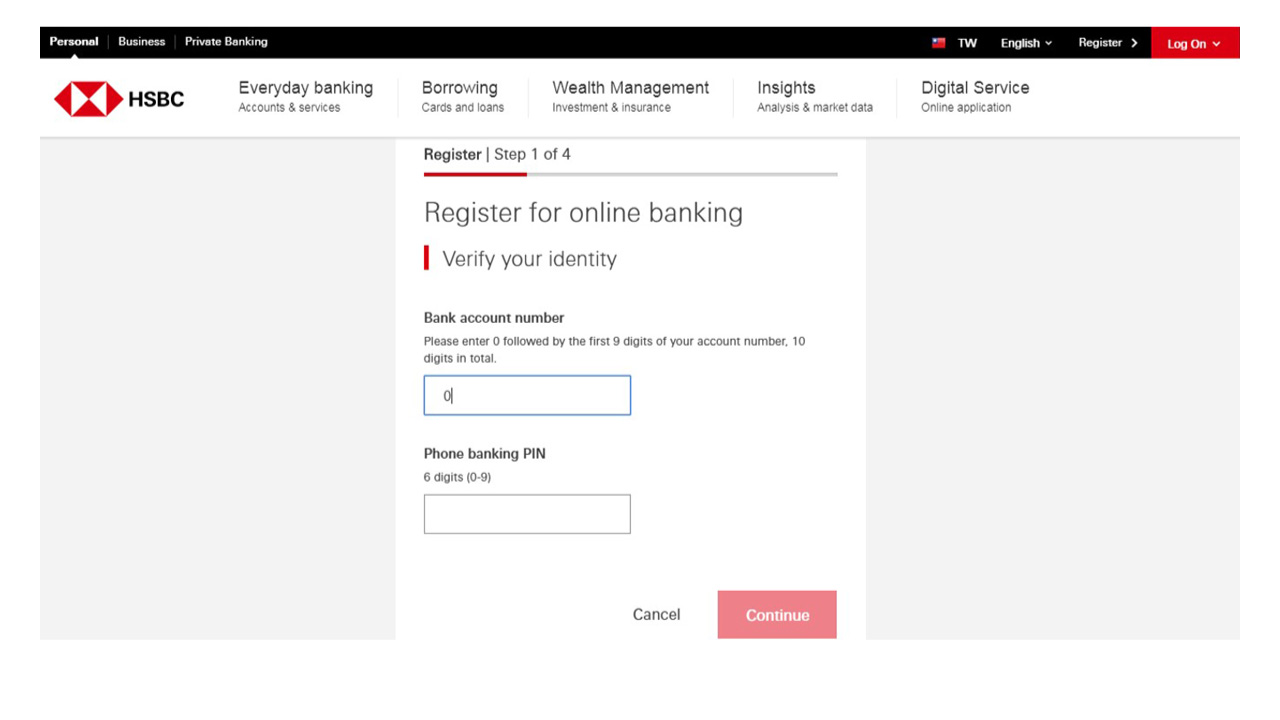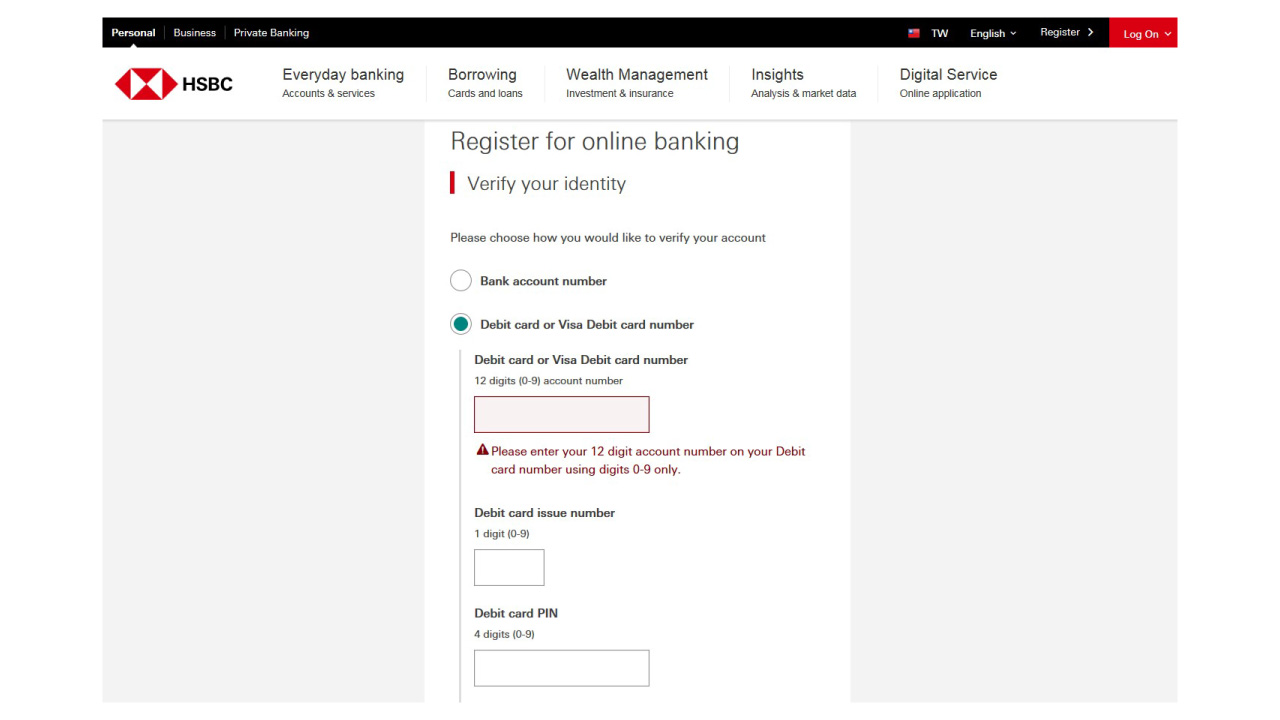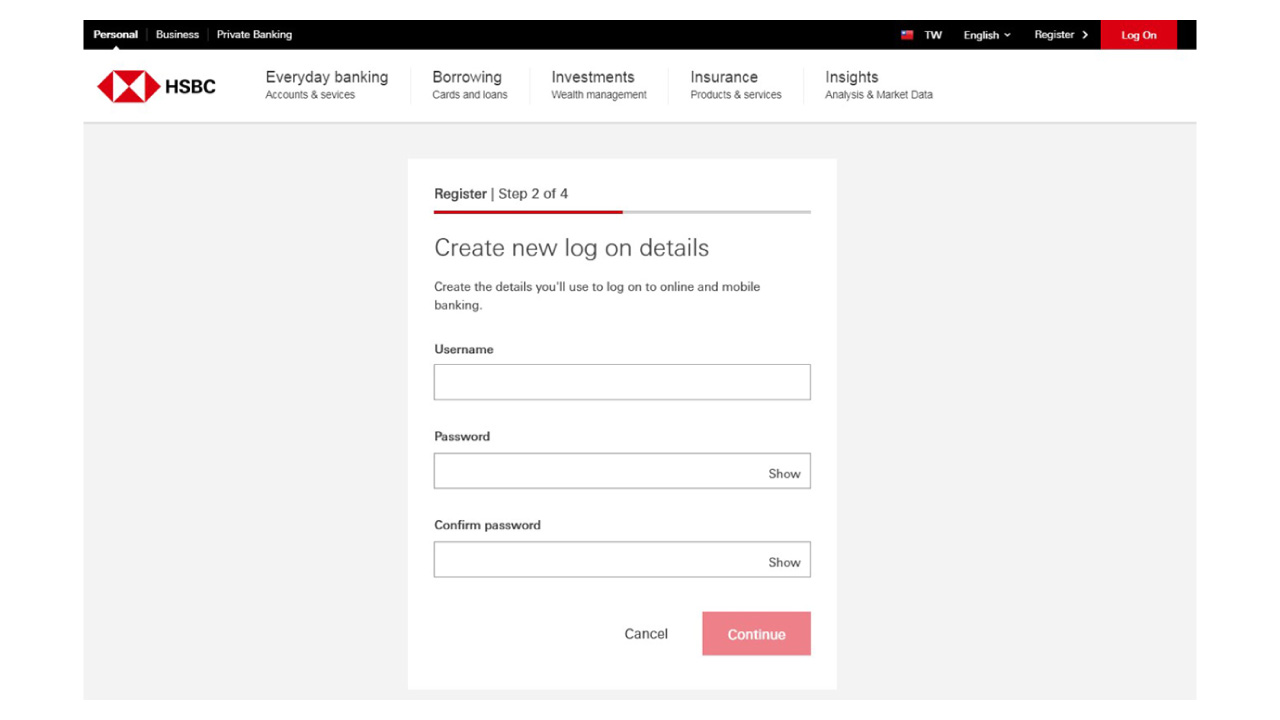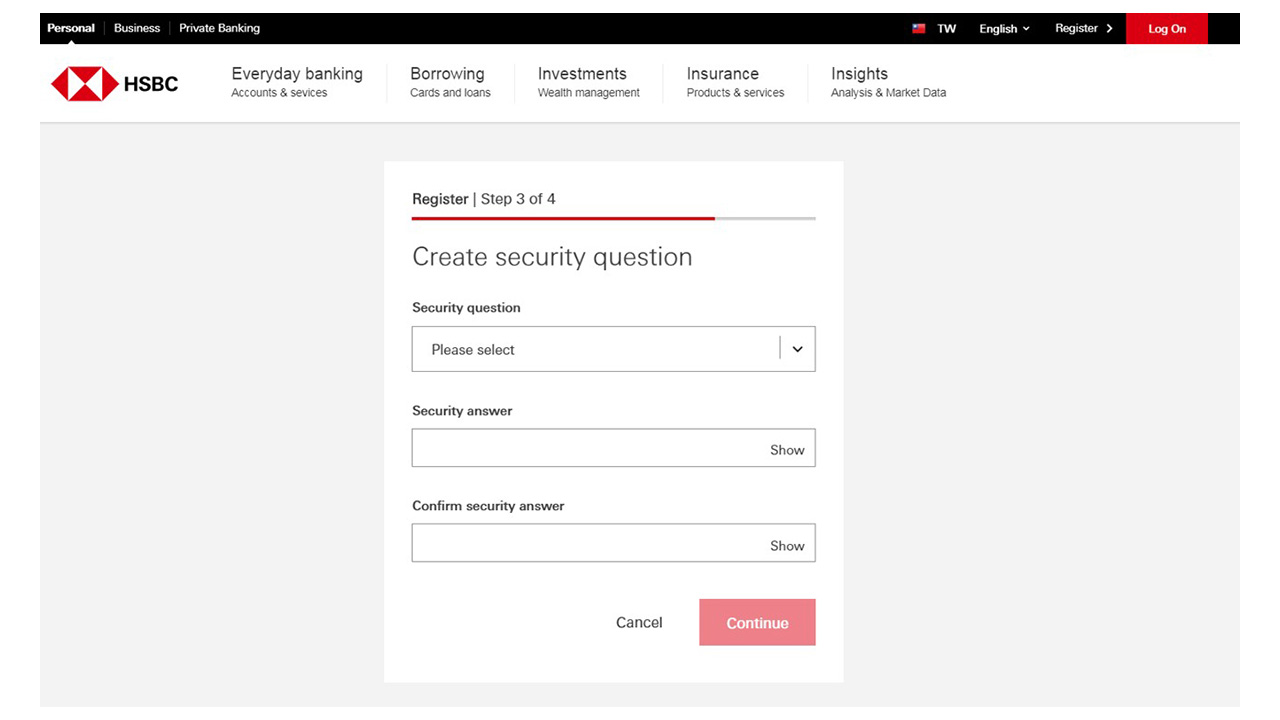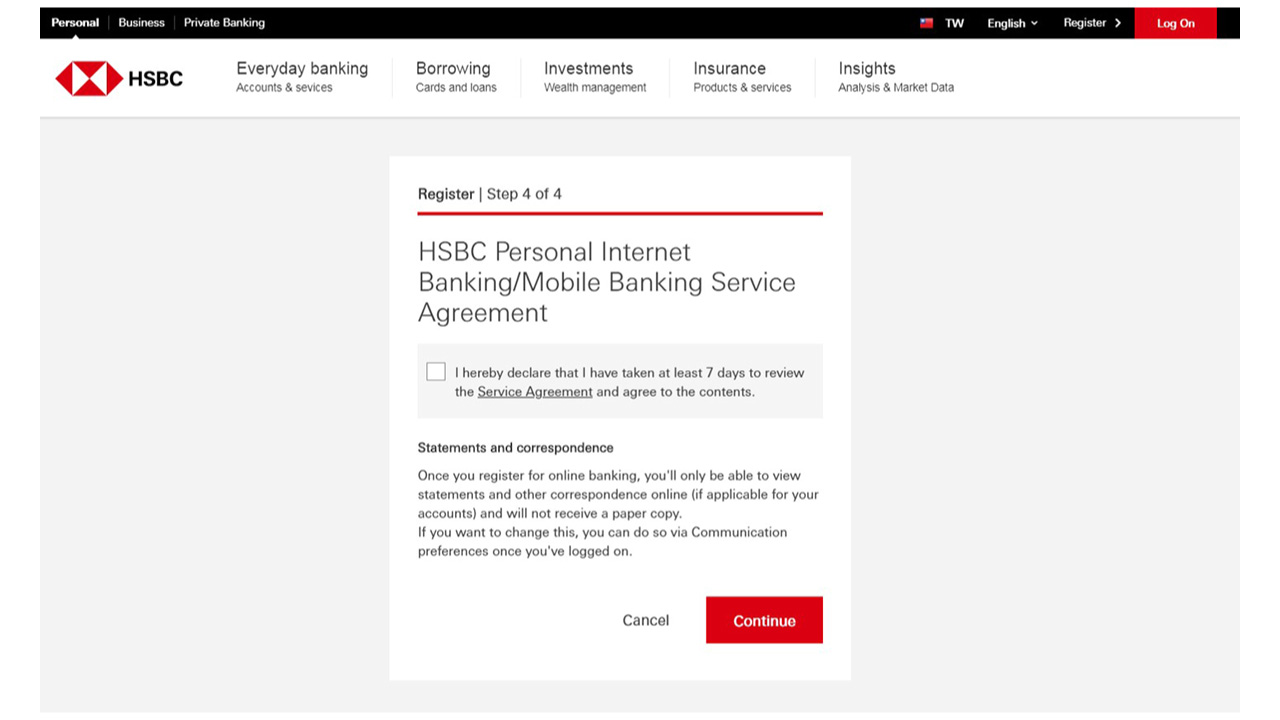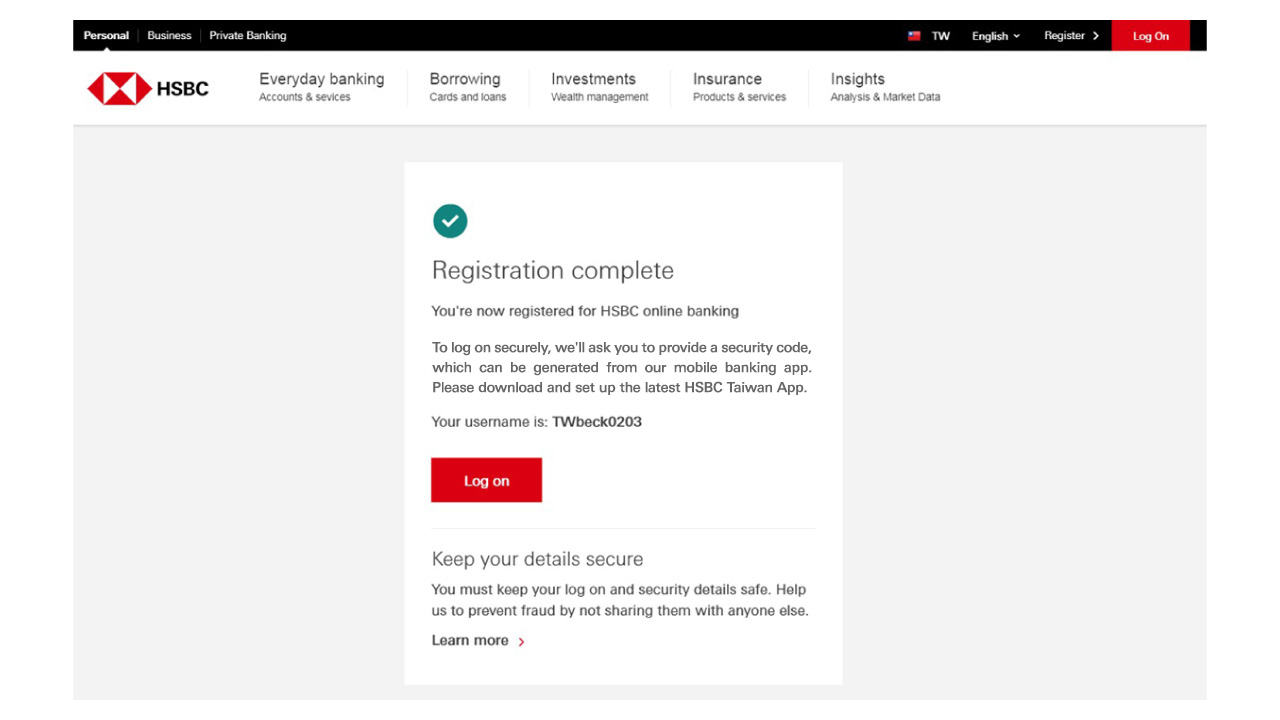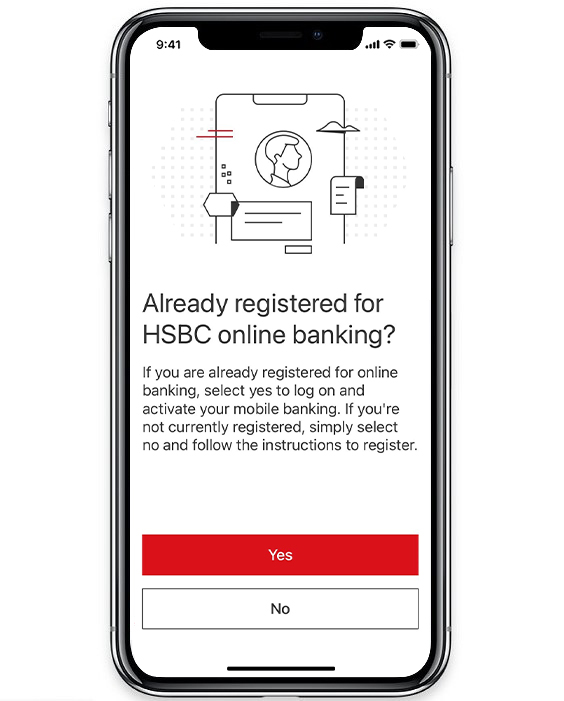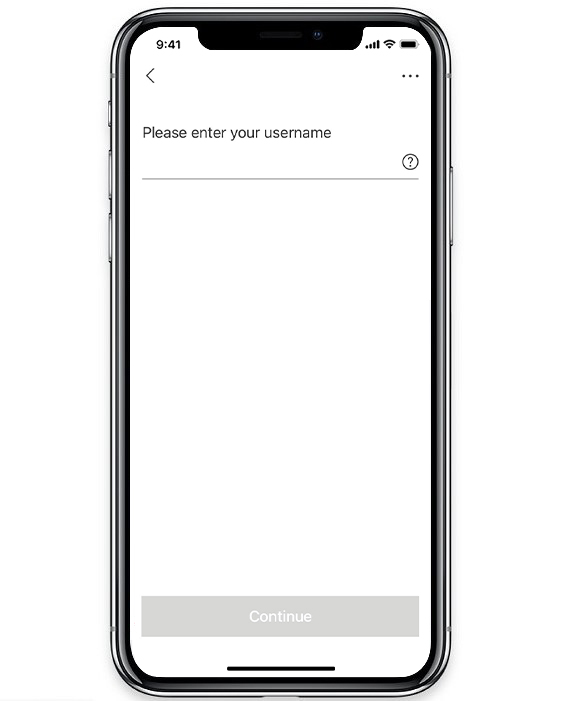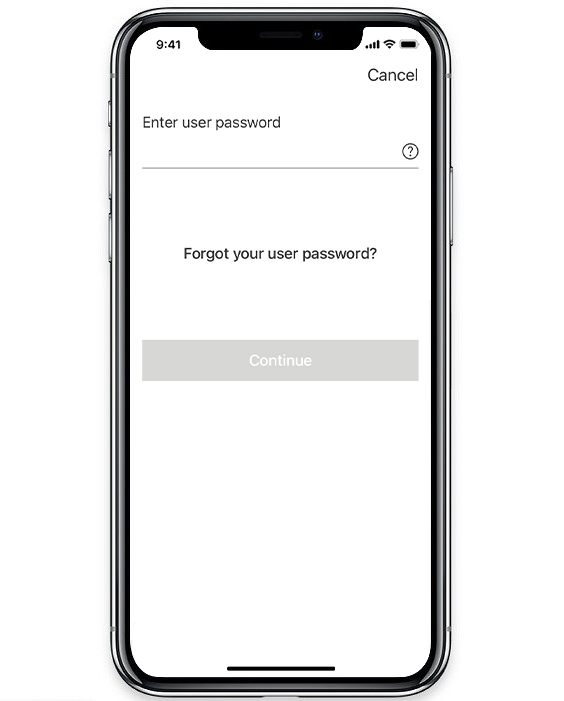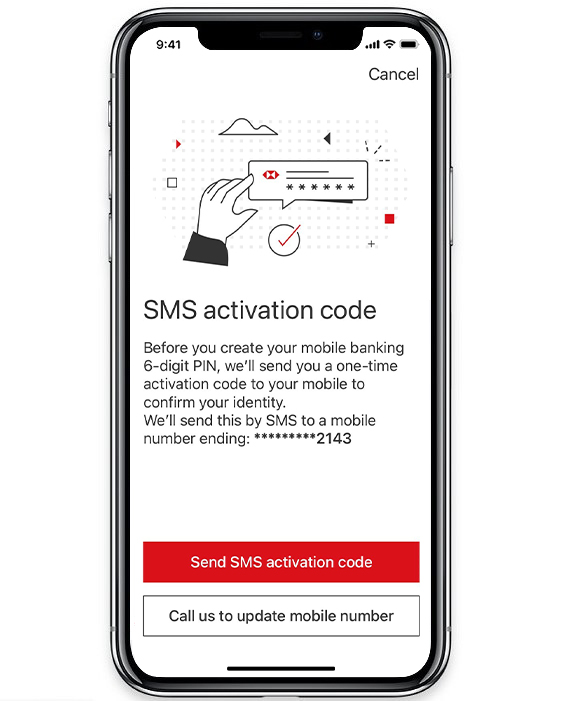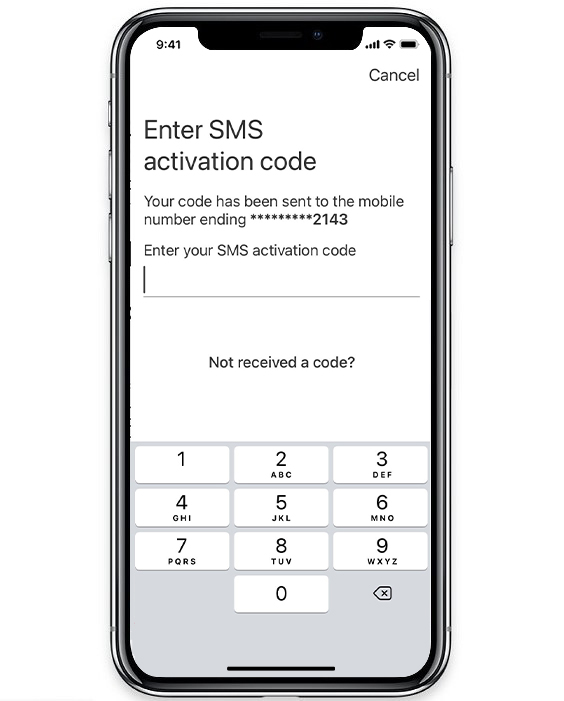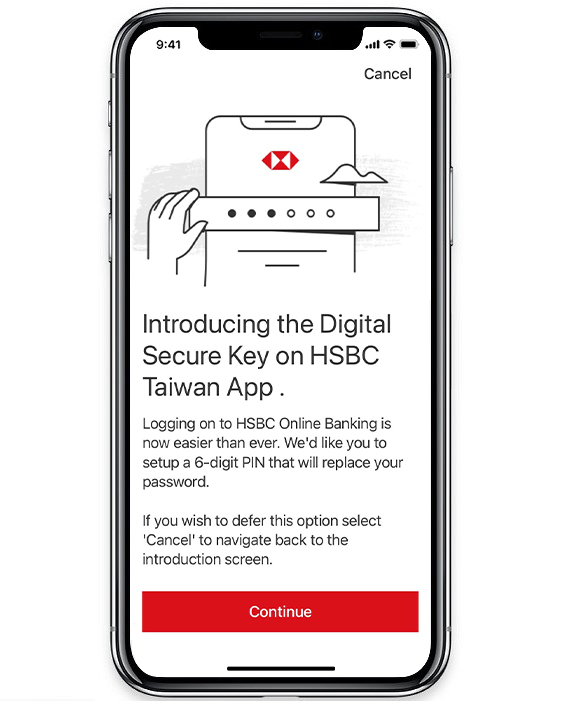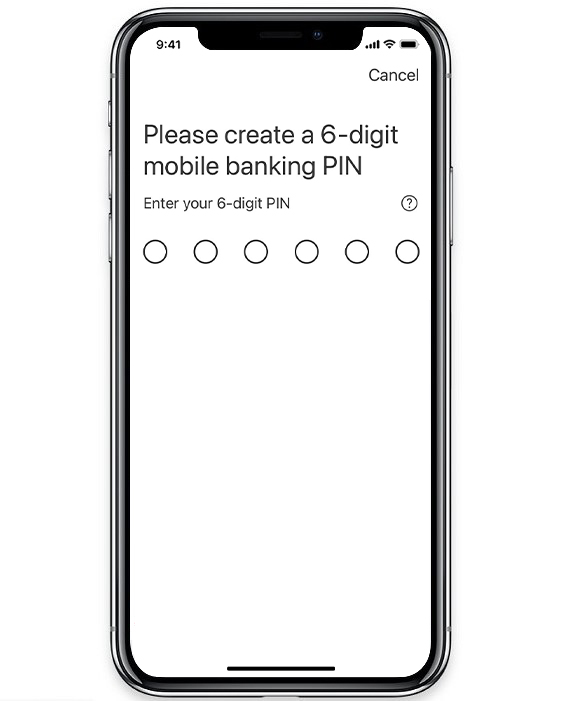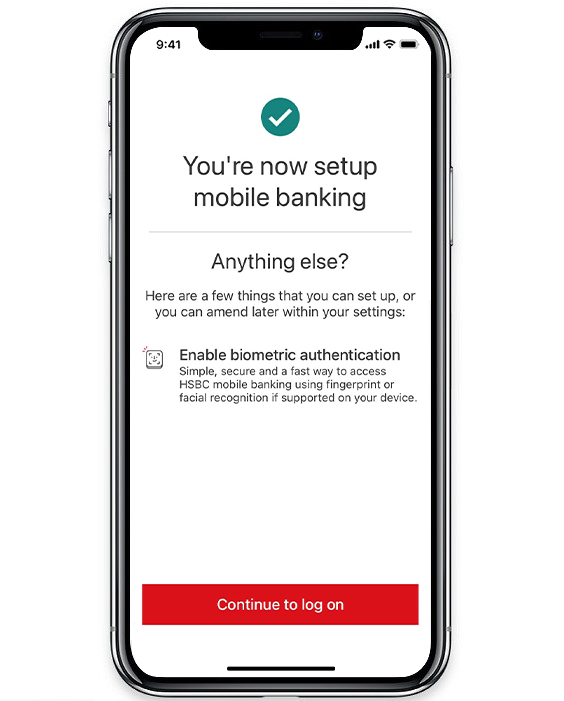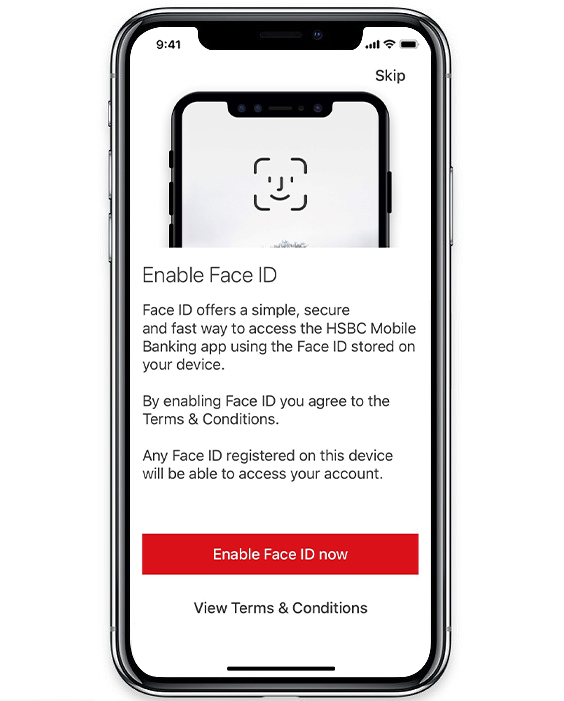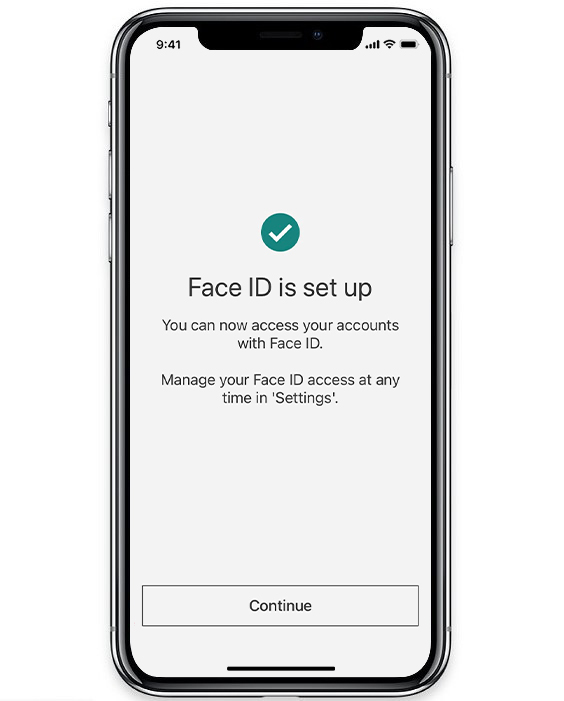Register for Online Banking
If you have HSBC (Taiwan) bank account, you can begin your online banking with HSBC in 2 simple steps, and gain access to your account information and online transactions.
Register for Internet Credit Card Service
If you have HSBC (Taiwan) credit cards, you can register Internet Credit Card Service to manage your credit card online easily.
If you'd like to change language of the service, please click "中文" on the header.
How to register Online Banking
Step 1: Register online
Before you begin, you will need your HSBC: (2 options)
- Bank account number and Phone banking 6-digit PIN
Or - Debit card account number, debit card issue number and debit card PIN
Take a look at our guide to register for online banking
Register for Credit Card Mobile App
Step 2: Download and set up Mobile Banking App
After you register online banking, please download and set up HSBC Taiwan App right away. To log on to online banking securely, we'll ask you to provide a security code, which can be generated from our mobile banking app.
If you can’t set up mobile banking, please order and activate the Security Device.
Once you have set up mobile banking, please log on to online banking.
With our secure HSBC Online Banking service you can:
- Check your balance and transactions
- Make transfers and payments
- Open term deposit
- Make investment
- View and download statements
How to begin Mobile Banking
If you have registered online banking, you can begin your mobile banking with HSBC in 2 simple steps, and stay in control of your finances easily.
Step 1 : Get HSBC Taiwan App
Step 2 : Activate Mobile Banking
After self-registration for Online Banking and download of HSBC Taiwan App, you may open the App to activate and create logon details. Also, you can enable Touch / Face ID for simpler and faster log on.
Take a look at our guide to activate mobile banking
With our secure HSBC Mobile Banking App you can:
- Check your balance and transactions
- Exchange foreign currency
- Transfer money to your own HSBC Taiwan accounts, other payees with local currency accounts and HSBC credit card payment.
- Generate online banking security codes