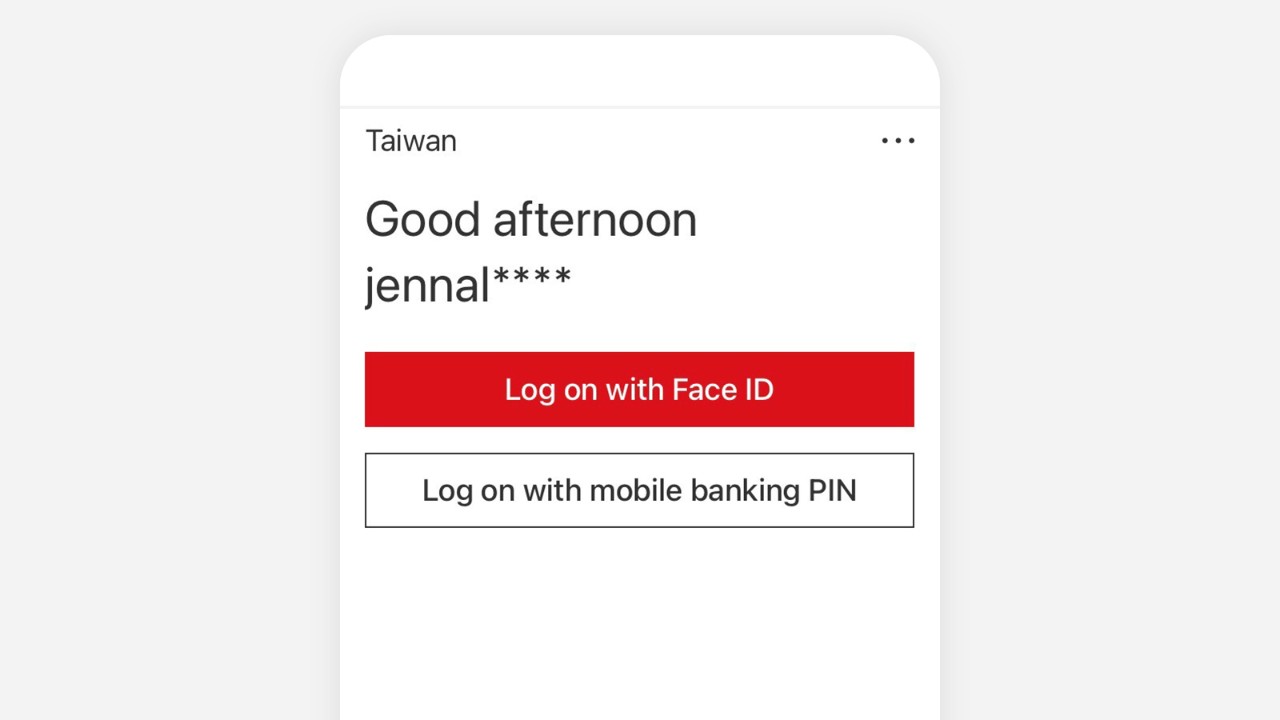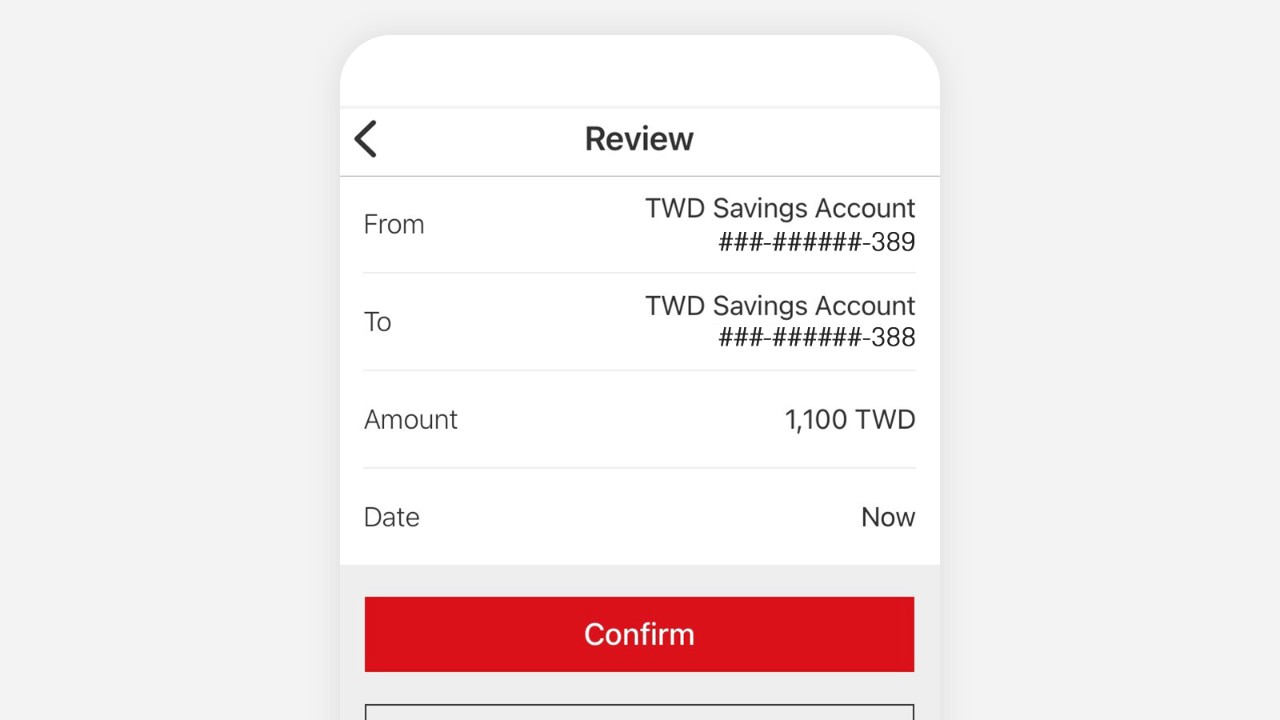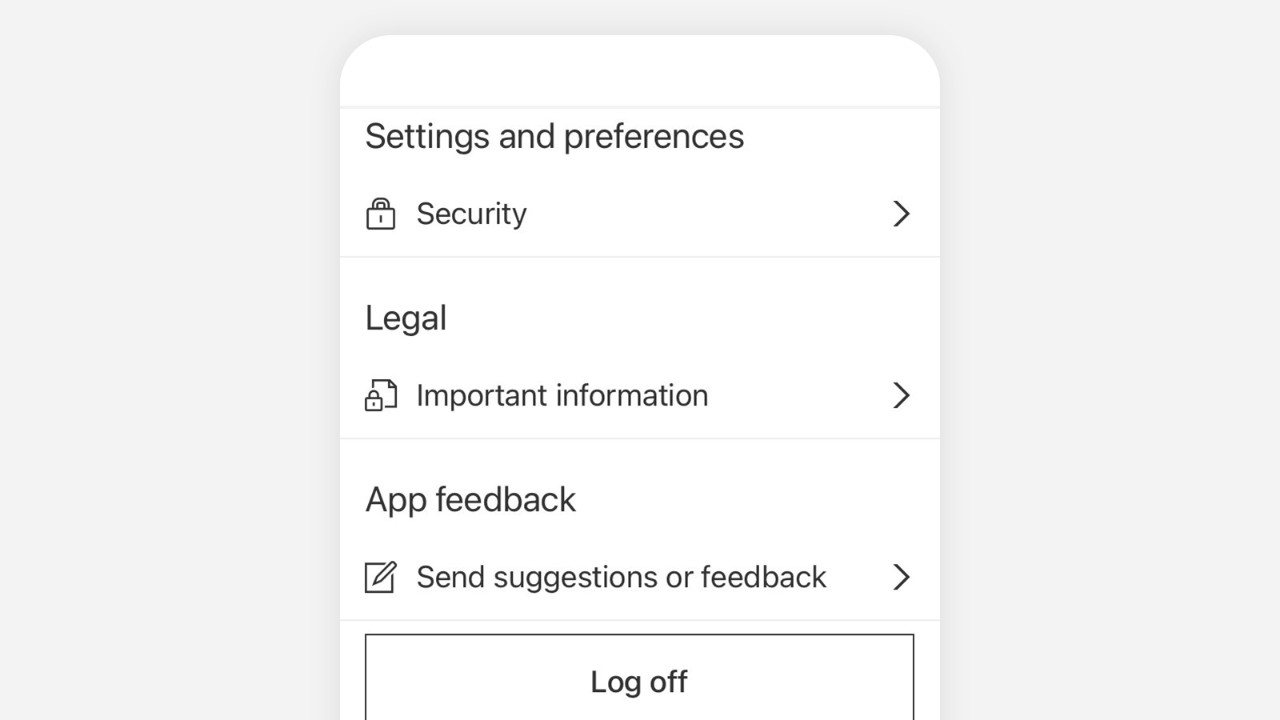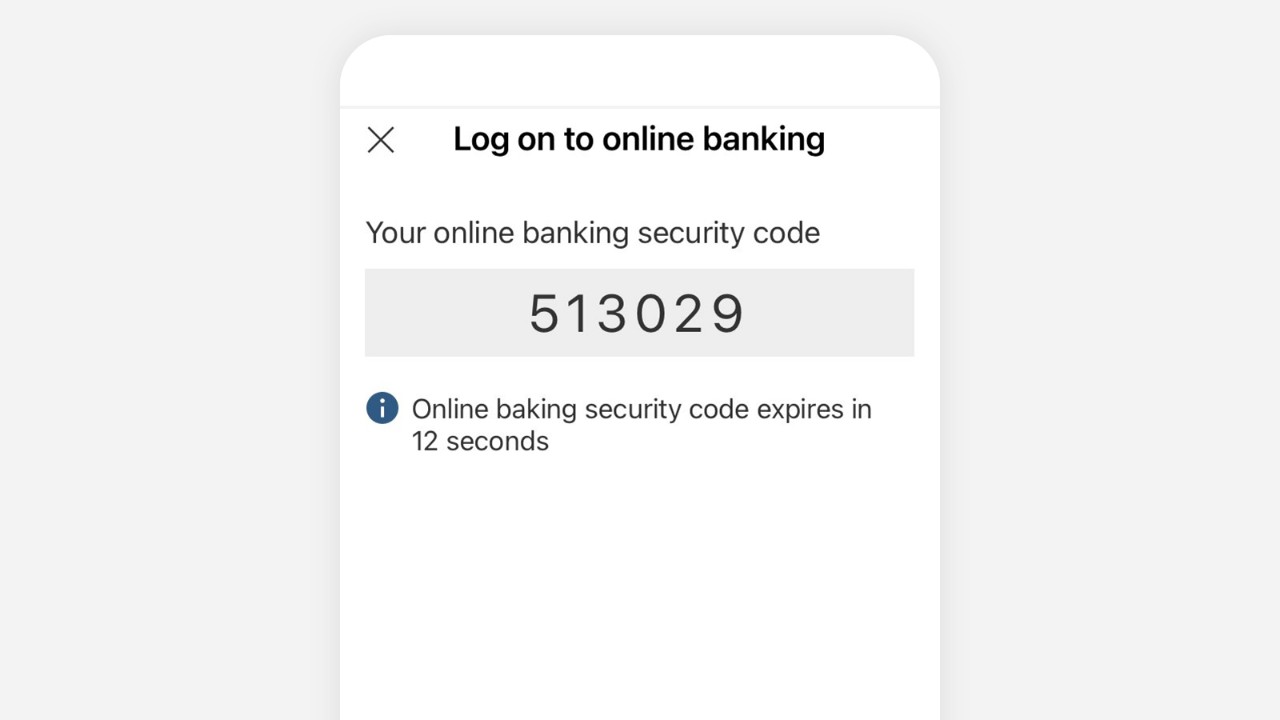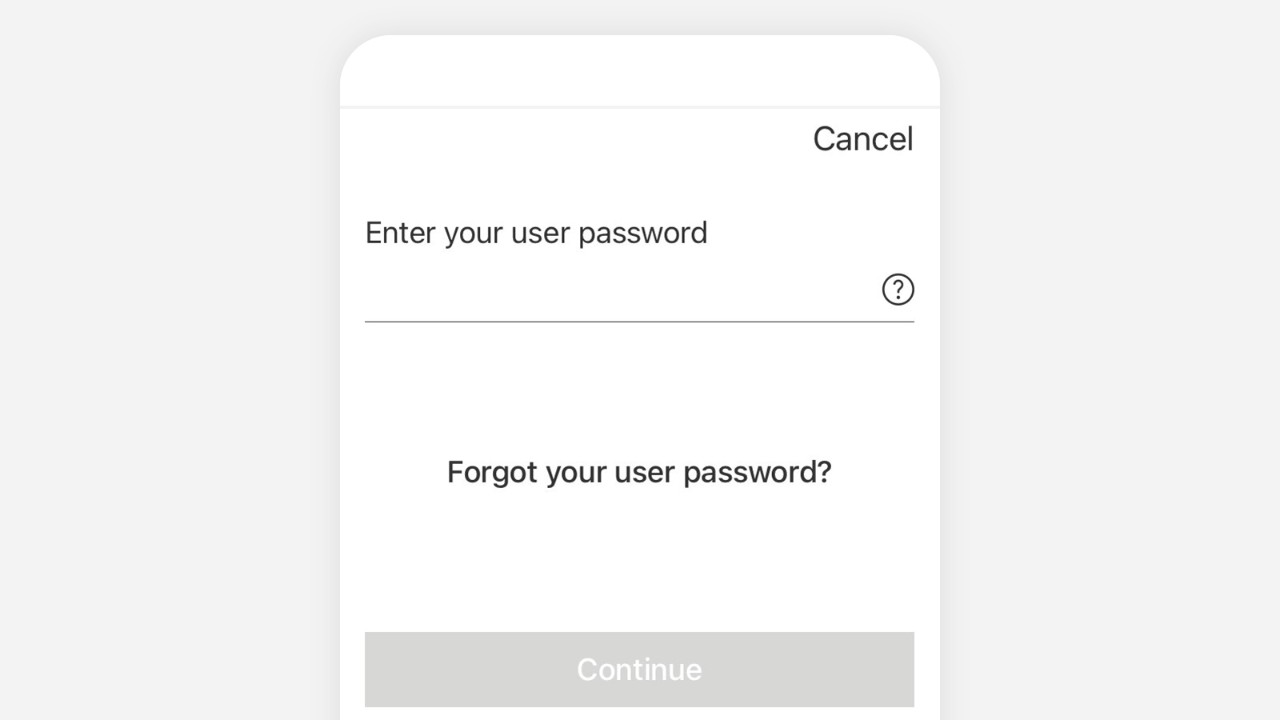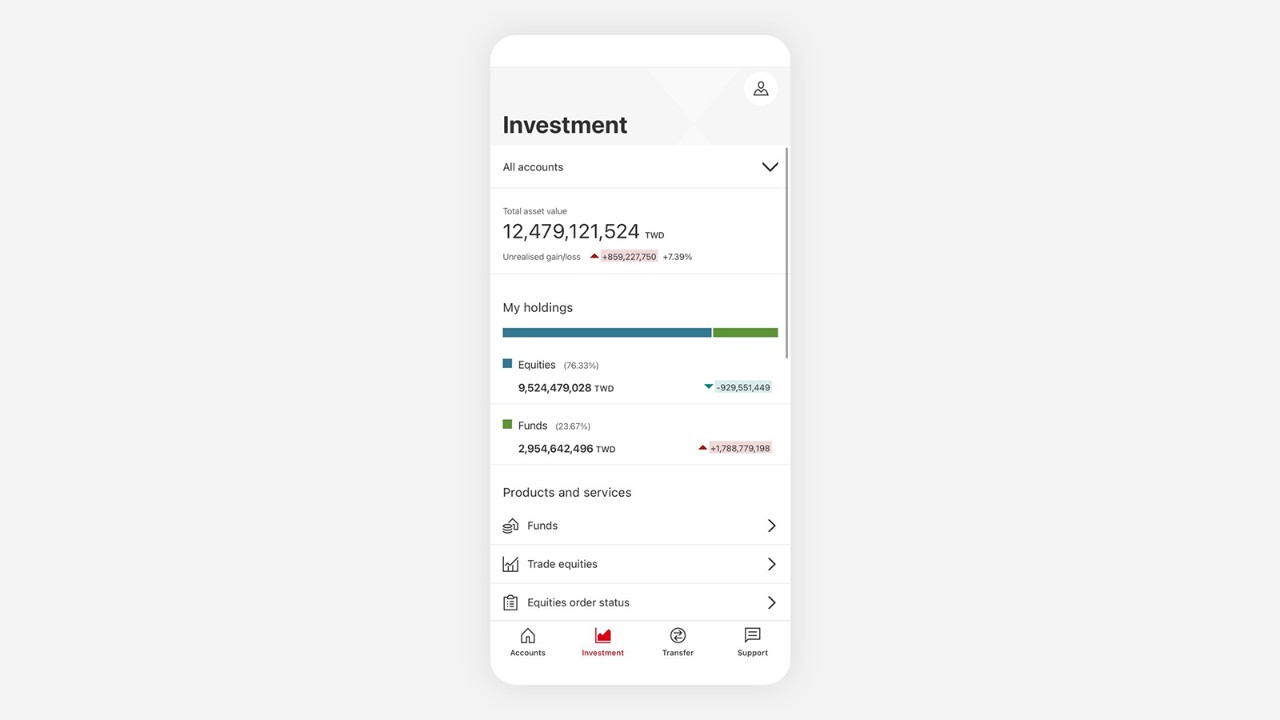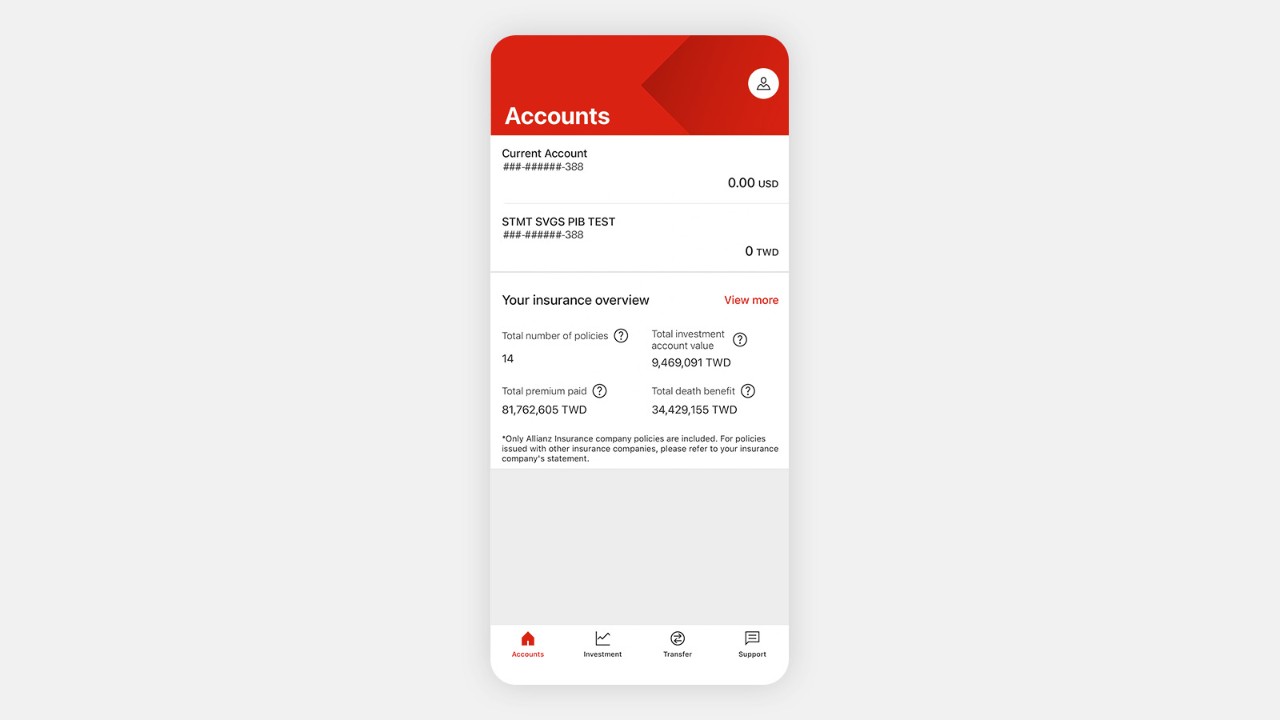Download HSBC Taiwan App (Version 3.58.0 for iOS and version 3.58.0 for Android) and use it to stay in control of your finances easily. Whether you're checking your balances, setting up new transactions or generating online banking security codes, the app lets you do your banking wherever you are.
Don't have online banking?
You need to register for online banking before you can use the mobile banking app.
What’s new
Mobile Chat
Select the 「Support」 tab , and select 「Chat with us」.
*Please enable notifications to stay updated.
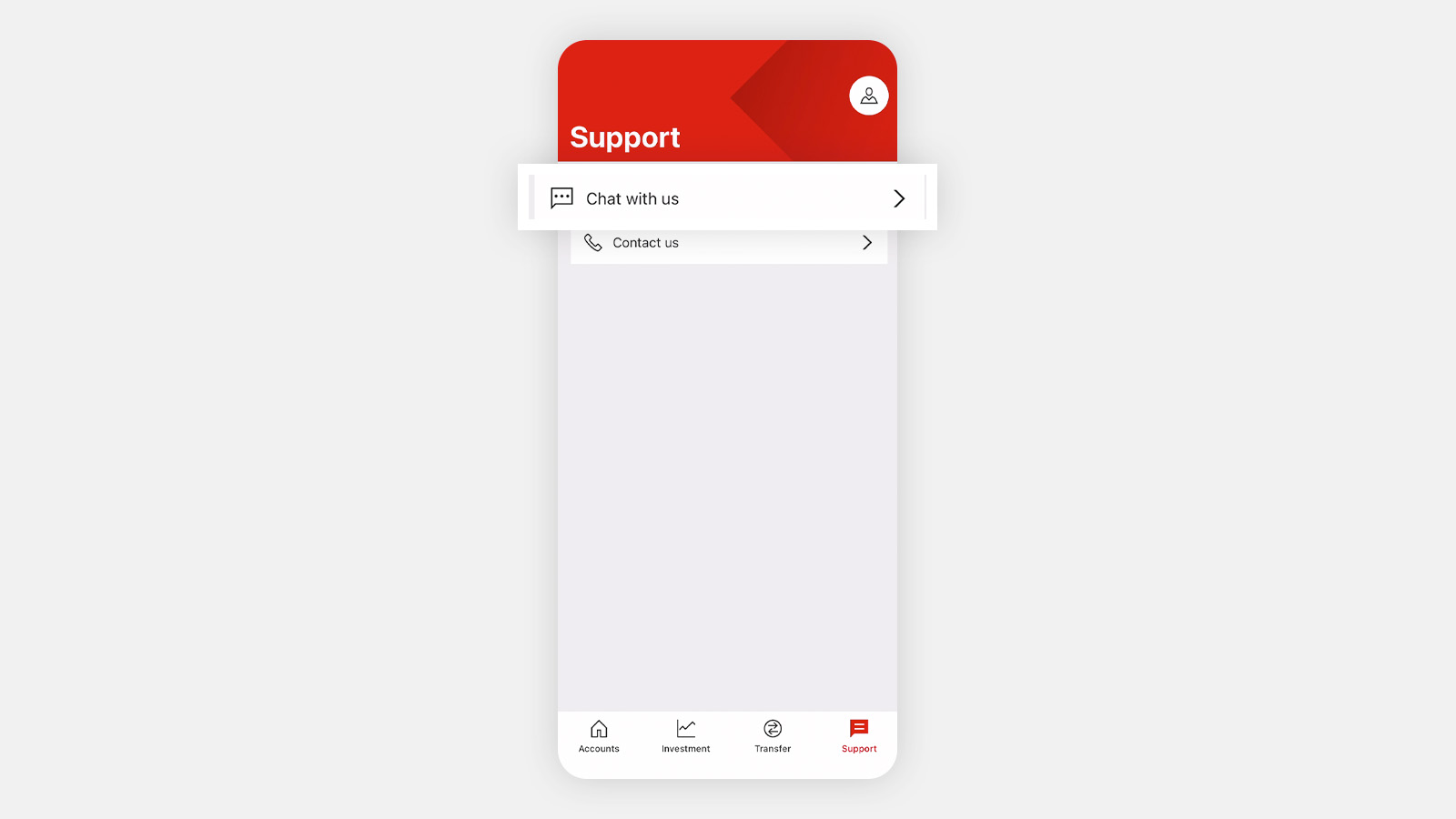
Type a message in the chat box , providing customers with multiple channels to contact the bank. If there is a need for human agent to reply, the reply will be provided in 9:00-19:30 during weekdays (excluding weekends and holiday).
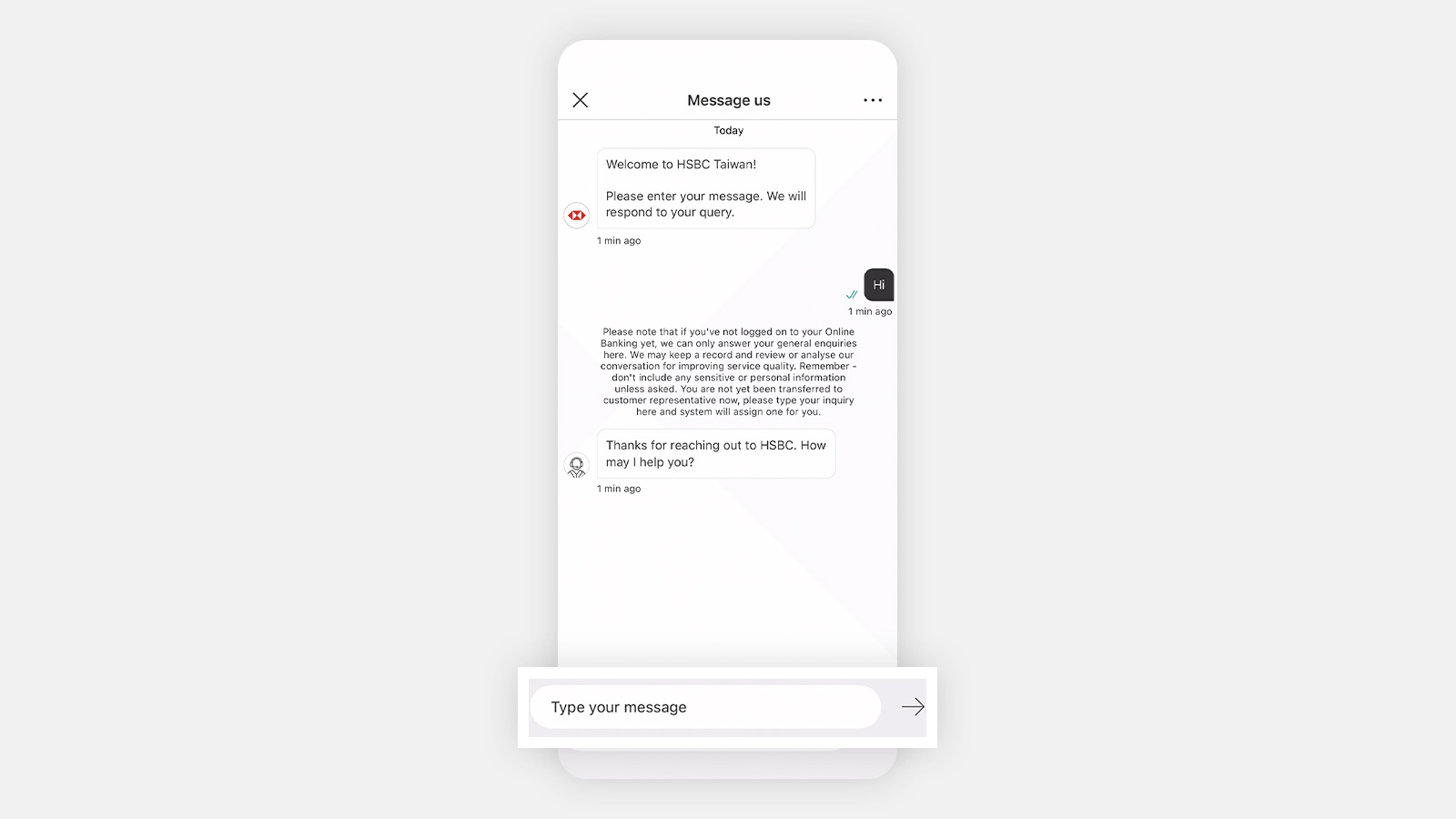
Why you’ll want the app?
- Simpler and faster log onLog on with either a 6-digit PIN or biometrics (Face/Touch ID) on supported devices.
- Keep track of your transactions in one-stopView your account information and investment portfolio details in one-stop.
- Easier move money and bill paymentTransfer money with ease to your own HSBC Taiwan accounts, other payees with local currency accounts and HSBC credit card payment.
- Equities and Funds TradingOnly 3 steps to easily invest in overseas stock, ETF and fund anytime, anywhere without missing any investment opportunity.
- Stay safe with profile managementManage devices and security settings to keep your accounts under control.
- Digital Secure KeyGenerate security codes you need to log on to online banking or verify transactions more quickly and securely.
Highlights
Popular questions
Read FAQs for mobile banking.